
Kia Carnival Owners Manual
Steering wheel remote controllerFeatures of your vehicle / Audio system / Steering wheel remote controller
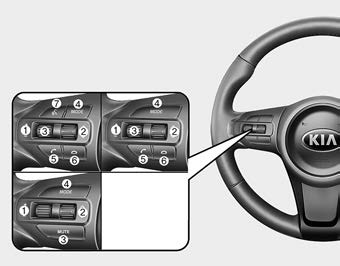
(1) VOLUME
Used to control volume.
(2) SEEK
When pressed briefly (less than 1 second).
- FM, AM mode : searches broadcast frequencies saved to presets.
- CD, USB, iPod®, My Music, BT Audio mode : changes the track, file.
When pressed and held (more than 1 second).
- FM, AM mode : automatically searches broadcast frequencies and channels.
- CD, USB, iPod®, My Music mode : rewinds or fast forwards the track or file.
(3) MUTE
Mutes audio volume.
(4) MODE
Each time this key is pressed, the mode is changed in order of FM1, FM2, AM, CD, USB(iPod), AUX, My Music, BT Audio.
If the media is not connected or a disc is not inserted, corresponding modes will be disabled.
Press and hold the key (more than 1 second) to turn the audio system on/off.
When power is off, press the key to turn power back on.
(5) 
When pressed briefly.
- When pressed in the phone screen, displays call history screen.
- When pressed in the dial screen, makes a call.
- When pressed in the incoming call screen, answers the call.
- When pressed during call waiting, switches to waiting call (Call Waiting).
When pressed and held (more than 1 second).
- When pressed in the Bluetooth® Wireless Technology Handsfree wait mode, redials
the last call.
- When pressed during a Bluetooth® Wireless Technology Handsfree call, switches
call back to mobile phone (Private).
- When pressed while calling on the mobile phone, switches call back to Bluetooth®
Wireless Technology Handsfree (Operates only when Bluetooth® Wireless Technology
Handsfree is connected).
(6)  (if equipped)
(if equipped)
Ends phone call.
(7)  (if equipped)
(if equipped)
When pressed briefly.
- Starts voice recognition.
- When selected during a voice prompt, stops the prompt and converts to voice command
waiting state.
When pressed and held (more than 1 second).
- Ends voice recognition.
❈ The Bluetooth® word mark and logos are registered trademarks owned by Bluetooth SIG, Inc. and any use of such marks by Kia is under license. Other trademarks and trade names are those of their respective owners. A compatible Bluetooth® enabled cell phone is required to use Bluetooth® wireless technology.






