
Kia Carnival Owners Manual
Rear climate controlFeatures of your vehicle / Automatic climate control system / Rear climate control
To turn on the rear climate control system;
From the front seat
1. Set the rear climate control selection (REAR ON) button in the front climate control panel to the ON position.
2. Set the rear fan speed control button in the front climate control panel to the desired position.
3. Set the rear temperature control knob in the front climate control panel to the desired position. (if equipped)
From the rear seat
1. Set the rear climate control selection (REAR ON) button in the front climate control panel to the ON position.
2. Set the rear climate control selection( REAR LOCK) button in the front climate control panel to the OFF position.
3. Set the rear fan speed control button on the rear climate control panel to the desired position.
4. Set the rear temperature control button on the rear climate control panel to the desired position.
5. Select the desired rear mode button on the rear climate control panel. (if equipped)
6. To turn off the rear air conditioning system press the off button in the rear climate control panel.
Rear fan speed control
From front seat
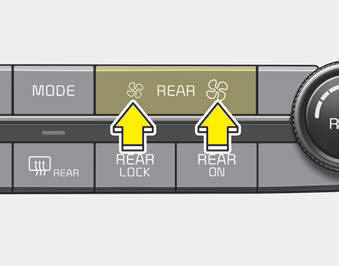
Set the rear climate control selection (REAR ON) button to the ON position and press the rear fan speed control button in the front climate control panel to the desired position.
To change the fan speed, press ( ) the
) the
 )
)
From rear seat
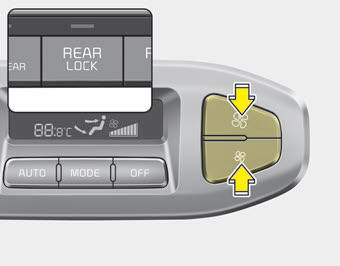
Set the rear climate control selection (REAR ON) button in the front climate control panel to the ON position and set the rear climate control selection(REAR LOCK) button in the front climate control panel to the OFF position and press the rear fan speed control button on the rear control panel to the desired position.
To change the fan speed, press ( ) the
) the
 )
)
Rear temperature control
From front seat

Set the rear climate control selection (REAR ON) button to the ON position and press the rear fan speed control button in the front climate control panel to the desired position.
To change the rear air temperature, turn the knob to the right position for warm and hot air or left position for cooler air.
From rear seat
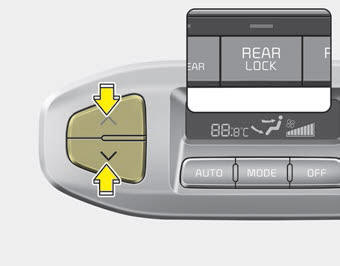
Set the rear climate control selection (REAR ON) button in the front climate control panel to the ON position and set the rear climate control selection(REAR LOCK) button in the front climate control panel to the OFF position and press the rear fan speed control button on the rear control panel to the desired position.
To change the rear air temperature, press the button ( )
)
 )
)
Rear mode selection
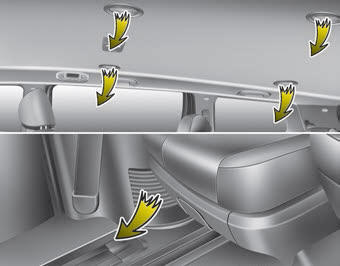
- Front climate control is
 :
:
Rear air blows from the upper vents on the rear ceiling. - Front climate control is
 :
:
Rear air blows from the upper vents on the rear ceiling and the lower vents on the right rear trim together. - Front climate control is
 ,
,
 :
:
Rear air blows from the lower vents on the right rear trim together.

When the rear climate control selection (REAR ON) button in the front climate control panel is in the ON position and set the rear climate control selection (REAR LOCK) button in the front climate control panel to the OFF position and the rear mode is selected by pushing the rear mode selection button on the rear control panel as follows:
 : Rear air blows from the upper
: Rear air blows from the upper
vents on the rear ceiling.  : Rear air blows from the upper
: Rear air blows from the upper
vents on the rear ceiling and the lower vents on the right rear trim together.  : Rear air blows from the lower
: Rear air blows from the lower
vents on the right rear trim.
Rear vents
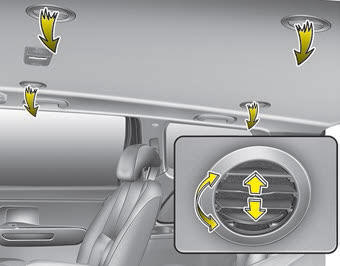
The vent can be adjusted by rotating the blade.
✽ NOTICE
If all the vents are closed, it may cause some noise. Always open 2 vents or more.






