
Kia Carnival Owners Manual
Service ModeFeatures of your vehicle / LCD display / Service Mode
Service Interval

Type A
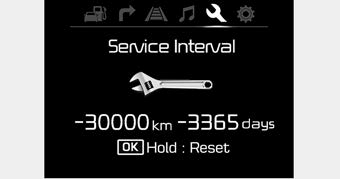
Type B, C
Service in
It calculates and displays when you need a scheduled maintenance service (mileage or days).
If the remaining mileage or time reaches 1,500 km. (900 mi) or 30 days.
- For type A cluster
Service symbol ( ) will blink and the
) will blink and the
- For Type B and C cluster
Service interval message is displayed for several seconds each time you set the ignition switch or Engine Start/Stop Button to the ON position.

Type A

Type B, C
Service required
If you do not have your vehicle serviced according to the already inputted service interval.
- For type A cluster
Service symbol ( ) will blink and the
) will blink and the
you set the ignition switch or Engine Start/Stop Button to the ON position.
- For Type B and C cluster
“Service required” message is displayed for several seconds each time you set the ignition switch or Engine Start/Stop Button to the ON position.
To reset the service interval to the mileage and days you inputted before:
- For Type A cluster
Consult your authorized Kia dealer.
- For Type B and C cluster
Press the RESET button (OK) for more than 1 second.

Type B, C
Service interval OFF
If the service interval is not set
- For type A cluster
Service symbol ( ) will not blink and
) will not blink and
- For Type B and C cluster
"Service interval OFF” message is displayed on the LCD display.
If you want to activate Service interval function, set the service interval in the User setting mode.
For more details, refer to “User setting mode" in this chapter.
✽ NOTICE
If any of the following conditions occurs, the mileage and days may be incorrect.
- The battery cable is disconnected.
- The fuse switch is turned off.
- The battery is discharged.
Master Warning Mode

• This warning light informs the driver the following situations
- Low washer fluid (if equipped)
- Blind Spot Detection (BSD) malfunction (if equipped)
- Lane Departure warning system (LDWS) malfunction (if equipped)
- Forward collision warning system (FCWS) malfunction (if equipped)
- Smart cruise control system (SCC) malfunction (if equipped)
- Service reminder (if equipped)
The Master Warning Light illuminates when more than one of the above warning
situations occur. At this time, the LCD Modes Icon will change from ( )
)
 ).
).
If the warning situation is solved, the master warning light will be turned off
and the LCD Modes Icon will be changed back to its previous icon ( ).
).






