
Kia Carnival Owners Manual
Vehicle to vehicle distance setting (SCC)Driving your vehicle / Smart cruise control system (SCC) / Vehicle to vehicle distance setting (SCC)
To set vehicle to vehicle distance

This function allows you to program the vehicle to maintain relative distance to the vehicle ahead without depressing the accelerator pedal or brake pedal.
The vehicle to vehicle distance will automatically activate when the SCC is on.
Select the appropriate distance according to road conditions and vehicle speed.
Each time the button is pressed, the vehicle to vehicle distance changes as follows:
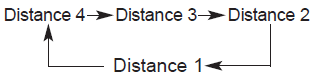
For example, if you drive at 90 km/h (56 mph ), the distance is maintained as follows;
Distance 4 - approximately 52.5 m (172 feet )
Distance 3 - approximately 40 m (130 feet )
Distance 2 - approximately 32.5 m (106 feet )
Distance 1 - approximately 25 m (82 feet )
✽ NOTICE
The 'Distance 4' is always set when the system is used for the first time after starting the engine.
![]()
- To avoid collisions, always be aware of the selected speed and vehicle to vehicle distance settings when activating your smart cruise control system.
- Always maintain sufficient braking distance and decelerate your vehicle by applying the brakes if necessary.
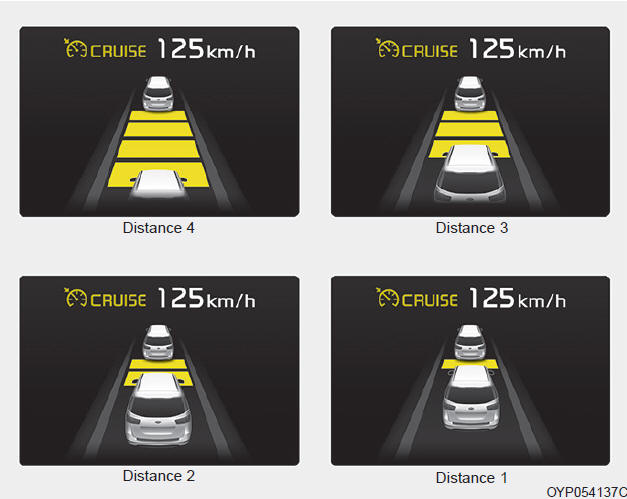
- The vehicle will maintain the set speed, when the lane ahead is clear.
- The vehicle will slow down or speed up within selected speed to maintain the selected distance, when there is a vehicle ahead of you in the lane. (A vehicle will appear in front of your vehicle in the LCD display only when there is an actual vehicle in front of you)
- If the vehicle ahead speeds up, your vehicle will travel at a steady cruising speed after accelerating to the selected speed.
- The warning chime sounds and LCD display blinks if it is hard to maintain the selected distance to the vehicle ahead.
- If the warning chime sounds, actively adjust the vehicle speed by depressing the brake pedal according to the road condition ahead and driving condition.
- Even if the warning chime is not activated, always pay attention to the driving conditions to prevent dangerous situations from occurring.

If the vehicle ahead (vehicle speed: less than 30 km/h (20 mph)) moves to the next lane, the warning chime will sound and a message will appear.
If a vehicle enters into your lane moving less than the designated speed, you can adjust your vehicle speed by depressing the brake pedal.
Sensor to detect distance to the vehicle ahead

The sensor detects distance to the vehicle ahead.
If the sensor is covered with dirt or other foreign matter, the vehicle to vehicle distance control may not operate correctly.
Always keep the sensor clean.
Sensor malfunction indicator

If the sensor or cover is dirty or obscured with foreign matter such as snow, the indicator will illuminate. Clean the sensor by using a soft cloth.
SCC malfunction indicator

The warning light illuminates when the vehicle to vehicle distance control system is not functioning normally.
Take your vehicle to an authorized Kia dealer and have the system checked.
- Always keep the sensor and bumper clean.
- Use only a genuine Kia sensor cover for your vehicle.
![]()
- Do not install accessories around the sensor and do not replace the bumper by yourself. It may interfere with the sensor performance.
- To prevent sensor cover damage from occurring, wash the car with a soft cloth.
- Do not damage the sensor or sensor area by a strong impact. If the sensor moves slightly off position, the SCC will not operate correctly. If this occurs, have your vehicle checked by an authorized Kia dealer as soon as possible.
To adjust the sensitivity of Smart Cruise Control
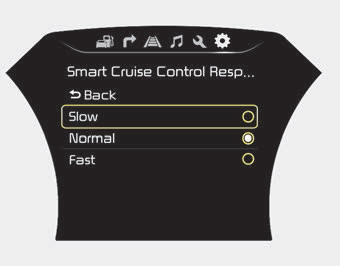
The sensitivity of vehicle speed when following the front vehicle to maintain the set distance can be adjusted. Go to the User Settings Mode (Driving Assist) and select SCC (Smart Cruise Control). You may select one of the three stages you prefer.
- Slow:
Vehicle speed following the front vehicle to maintain the set distance is slower than normal speed. - Normal:
Vehicle speed following the front vehicle to maintain the set distance is normal - Fast:
Vehicle speed following the front vehicle to maintain the set distance is faster than normal speed.
✽ NOTICE
The last selected mode is remained in the system






